Games
Games that you can play offline would include 4 different playforms: Nintendo, XBox, Playstation and PC. They have all become extremely popular and they are constatly being improved by having add ons created such as remotes and motion capture.
Nintendo
 Nintendo is a mutinational corpration located in Japan, founded in 1889 so it is the oldest out of the 4 platforms so has had a lot of time to improve. And has sold over 565 million hardware units and 3.4 billion software units because it has become worldwide. The productc that Nintendo have introduced are: game boy line, colour TV game, NES, SNES, virtual boy, nintendo 64, nintendo gamecube, game boy advance, nintendo ds, wii, nintendo 3DS which has compatable video games to go with.
Nintendo is a mutinational corpration located in Japan, founded in 1889 so it is the oldest out of the 4 platforms so has had a lot of time to improve. And has sold over 565 million hardware units and 3.4 billion software units because it has become worldwide. The productc that Nintendo have introduced are: game boy line, colour TV game, NES, SNES, virtual boy, nintendo 64, nintendo gamecube, game boy advance, nintendo ds, wii, nintendo 3DS which has compatable video games to go with.I have had experience with Nintendo and find that it appeals greatly to me. I have had a nintendo DS and games that went with it. And i have also had the Wii for roughly 2 years which i find is very good and the games that go with it are also very good.
XBox

Xbox is a sixth generation video game console which is manufactured by Windows. Xbox was released in 2002 so it is reletively new and has become a very popular way of using technology for entertainment purposes within just 9 years. In 2005 the xbox 360 was intoroduced and this allows there to be multiple players . The amount of units sold are: 24+ Million.
I personally have not ever had an Xbox or played on one and i would not want to as it does not appeal to me, as the games that are played on the Xbox are aimed more so at teenage boys.
Playstation
 The playstation is a series of video games consoles which were developed and created by Sony, it is the oldest, being introduced in 1994 so it is 17 years old and within them years it has become world wide. A various amount of games have been designed that are compatoble with this console and are played either by being connected to a TV or if the playstation has a screen, then on the console itself.
The playstation is a series of video games consoles which were developed and created by Sony, it is the oldest, being introduced in 1994 so it is 17 years old and within them years it has become world wide. A various amount of games have been designed that are compatoble with this console and are played either by being connected to a TV or if the playstation has a screen, then on the console itself.I have had a few Playstations, the same one but in two different colours and i used one by being connected to a TV and i would be able to play games whilst looking at a bigger screen and i also used it to watch DVD's as they have multiple uses. I also had a screen on one of mine which i would use particulally when i was traveling or when i went on holiday which i found was a great use of entertainment.

Mobile Gaming
As well as these games, which may limit where you can play as they are not portable, you can also play games on your mobile phones. Phone games have improved greately within previous years and before, you would have a few games that come on your phone, snake, tetrous and brick breaker and if you wanted any more games you would have to pay to go on the internet via your phone which would normally cost you £1 for a day and then you would have to pay for the games that you want and the same would go for downloading music. However as technlogy has improved, some phones come with games but some do not, but this i find is an advantage as then the games that are on my phone are ones that i want. To find the games you want you would use the internet on your phone again, but it would now-a-days be part of your contract and you would download the apps that you want and if you no longer want them you can uninstall it. I find that i would rather not have many, if any games on my phone as it takes up a lot of space and i would rather use the space for contacts.
Music
 The way in which people can listen to music isn't just by being online, but you can also listen to music whilst being offline. The way in which you can do this is: iPods and MP3 players. They store all of your music on them so that you can be traveling and still listen to your music which is a great invention as when im sitting on the bus i would want to be listening to music as well.
The way in which people can listen to music isn't just by being online, but you can also listen to music whilst being offline. The way in which you can do this is: iPods and MP3 players. They store all of your music on them so that you can be traveling and still listen to your music which is a great invention as when im sitting on the bus i would want to be listening to music as well.I have previously owned an MP3 player an ipod nano and i now use an ipod touch, which stores games, podcasts, images and videos.
E.Books/ Readers
 Instead of having to carry around a book or two around with you, you can now have 1000+ books on you when only carrying an E.Book. This is the easy and weightless way of carrying your books around and this is a great idea, in my opinion as you don't need to carry around bulky books.
Instead of having to carry around a book or two around with you, you can now have 1000+ books on you when only carrying an E.Book. This is the easy and weightless way of carrying your books around and this is a great idea, in my opinion as you don't need to carry around bulky books.The most common E.Book used is the Amazons Kindle. With it's cheap price, small size and amount of storage. There are also other E.Books that you could have as an alternative however, it i were to get an E.Book it would be the Kindle as it has a really good battery usage and it is also very cheap for what it does.
DVD's

The ways in which we watch movies now does always have to be via the internet. We used to have to watch movies on a tape, which you would have to rewind when you finished watching, so that when you wanted to watch it again all you needed to do was press play. However as technology has improved and developed the usage of DVD's instead of tapes has become more and more occurring Although, tapes will last longer, DVD's have become more popular as they are small and easy to store and pack.
When DVD's first came out they were very expensive, in comparison. But they were very successful and a huge amount of DVD's were sold. However, because more and more people are watching movies online DVD's are getting cheaper and cheaper and you can even find them in some stores as cheap as £3 as they aren't selling.






















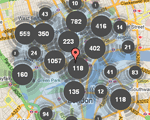




 As well as BBC Bitesize there is another site purely for the benefit of revision which is My Maths. this site allows you to do log onto your own account and do your homework online which will then get logged, you are given help before you actually start answering questions so that you would hopefully then be able to understand what it is that you need to do in order to answer the questions correctly. This site also allows you to find out what your strengths and weaknesses are and then will enable you to focus on the topics that you struggle with.
As well as BBC Bitesize there is another site purely for the benefit of revision which is My Maths. this site allows you to do log onto your own account and do your homework online which will then get logged, you are given help before you actually start answering questions so that you would hopefully then be able to understand what it is that you need to do in order to answer the questions correctly. This site also allows you to find out what your strengths and weaknesses are and then will enable you to focus on the topics that you struggle with.



